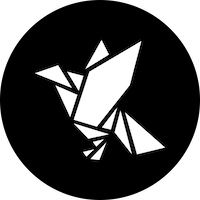Unlocking Inbox Success: The Best Email Deliverability Software of 2025
- Date
Getting your emails delivered is super important for any business. It doesn’t matter how great your message is if it just ends up in the spam folder or never shows up at all. That’s where good email deliverability software comes in. It helps make sure your emails actually land where they’re supposed to, in your subscribers’ inboxes. This article will go over some of the best tools and strategies for 2025 to help you get your emails seen and improve your overall email deliverability.
Key Takeaways
- Email deliverability is about making sure your messages get to the right place, not just sent.
- Many things can affect whether your emails land in the inbox, like your sender reputation and how well your emails are set up.
- Using the right email deliverability software can help you avoid common problems and get more emails delivered.
- Both checking things before you send and watching what happens after you send are important for good deliverability.
- A strong email deliverability rate means your email marketing efforts will be much more effective and reach more people.
1. Litmus
Litmus is a big name in the email marketing world, and for good reason. They aim to help companies improve their marketing by focusing on email. It’s not just about sending emails; it’s about making sure those emails actually get to your audience and look good while doing it.
Litmus provides automated QA checks and previews across many email clients and devices.
Think of it as a quality control center for your email campaigns. They offer a range of features designed to help you catch errors, optimize your designs, and monitor your email performance.
Here’s a quick rundown of what Litmus brings to the table:
- Email Testing: See how your emails render across different devices and email clients.
- Email Analytics: Track opens, clicks, and other engagement metrics.
- Email Building: They also have an intuitive email builder that supports both code and no-code approaches.
Litmus helps ensure your emails look great and perform well, no matter where they’re opened. It’s about making sure your message gets across clearly and effectively.
Litmus offers different pricing plans, including Litmus Basic features and more advanced options. They also provide continuous email monitoring and alerts, so you can stay on top of any issues that might arise. It’s a solid choice for anyone serious about email marketing.
2. Email Deliverability Tool
Okay, so you’re sending emails, but are they actually landing where they should? That’s where an email deliverability tool comes in. It’s not just about hitting ‘send’ and hoping for the best. It’s about making sure your carefully crafted messages don’t end up in the dreaded spam folder. Think of it like this: you can write the best letter ever, but it’s useless if it never gets to the mailbox.
An email deliverability tool helps you monitor and improve where your emails end up. It’s like having a GPS for your emails, guiding them safely to their destination.
To really understand your email deliverability, you need to use both pre-send testing and post-send monitoring tools. Pre-send tools help you spot potential problems before you even hit send, while post-send tools track what happens after your emails leave your server. It’s a two-pronged approach to make sure you’re doing everything you can to reach the inbox.
Email deliverability is about what happens after the message is sent. Does it get sorted on the kitchen table, or does it go straight into the recycling bin? That’s the key question.
Here’s a quick rundown of what these tools can do:
- Check your sender reputation.
- Analyze your email content for spam triggers.
- Verify your email authentication (SPF, DKIM, DMARC).
Basically, these tools give you the insights you need to make sure your email marketing program is as effective as possible.
3. Pre-Send Testing Tools
Okay, so you’ve crafted what you think is the perfect email. Now what? Before you hit send to your entire list, it’s smart to use pre-send testing tools. These tools are all about catching potential problems before they impact your email marketing program .
Think of it like this:
- Spam Filter Checks: These tools simulate various spam filters to see if your email triggers any red flags.
- Authentication Verification: They confirm that your email authentication (SPF, DKIM, DMARC) is set up correctly, which is a big factor in deliverability.
- Content Analysis: They analyze your email content for words or phrases that are commonly associated with spam.
Using pre-send testing tools can significantly improve your chances of landing in the inbox. It’s a proactive step that helps you avoid deliverability issues and protect your sender reputation.
Basically, these tools flag potential deliverability obstacles before you even hit send. They spot things like blocklists, authentication errors, and content that might trigger spam filters. By fixing these issues early, you reduce the risk of your emails ending up in the spam folder. It’s all about optimizing your emails for inbox placement from the start.
4. Post-Send Monitoring Tools
Once your emails are out in the wild, the job isn’t over. Post-send monitoring tools are essential for understanding what actually happened to your messages. Did they land in the inbox, the spam folder, or bounce altogether? These tools give you the insights you need to refine your strategy and improve future sends. It’s about more than just hoping for the best; it’s about knowing what’s working and what isn’t.
- Delivery Rate: This tells you the percentage of emails that weren’t returned by the recipient’s server. A high delivery rate is a good sign, but it doesn’t guarantee inbox placement.
- Bounce Rate: This is the opposite of the delivery rate, showing the percentage of emails that bounced due to temporary or permanent issues. High bounce rates can hurt your sender reputation.
- Inbox Placement: This is the holy grail – knowing whether your emails actually made it to the inbox or got filtered into the spam folder. This is where post-send tools really shine.
Post-send monitoring provides a complete view of your emails’ journey and supports ongoing deliverability success. It’s about more than just hoping for the best; it’s about knowing what’s working and what isn’t.
These tools often track engagement metrics like opens and clicks, helping you identify trends and areas for improvement. Think of it as a feedback loop, where you’re constantly learning and adjusting your approach. You can also use a deliverability monitoring dashboard to see alerts or action items as your deliverability changes.
5. Email Deliverability Rate
Okay, so what’s a good email deliverability rate anyway? It’s not as straightforward as you might think. A lot of people don’t even bother to check it, which is kind of wild. I mean, you put all this effort into crafting the perfect email, but what if it’s just vanishing into the void?
Think of it this way: you’re throwing a party, but nobody gets the invitation. What’s the point of the party then?
It’s more than just avoiding the spam folder. It’s about actually landing in the inbox where people will see it. Here’s a few things to keep in mind:
- Aim high: Obviously, everyone wants 100%, but realistically, anything above 90% is a solid goal.
- Track it: You can’t improve what you don’t measure. Use tools to monitor your deliverability rate regularly.
- Investigate dips: If you see a sudden drop, don’t ignore it. Something’s up, and you need to figure out what.
Honestly, focusing on email deliverability tool is the best way to make sure your emails actually get seen. It’s not just about hitting a number; it’s about making sure your message gets through.
6. Email Marketing Program
An effective email marketing program is more than just sending emails; it’s about building relationships and ensuring your messages reach the intended recipients. It’s a multi-faceted approach that requires careful planning, execution, and continuous monitoring.
A well-structured program can significantly impact your deliverability rates and overall marketing ROI.
Here are some key elements to consider:
- Segmentation: Divide your audience into smaller, more targeted groups based on demographics, behavior, or interests. This allows you to send more relevant content, increasing engagement and reducing the likelihood of spam complaints.
- Personalization: Tailor your email content to each recipient. Use their name, reference past purchases, or offer personalized recommendations. Personalization shows that you value your subscribers and understand their needs. Check out these email marketing best practices to improve your campaign.
- Consistent Sending Schedule: Establish a regular sending schedule to keep your audience engaged. Avoid sending too many emails, which can lead to fatigue and unsubscribes, or too few, which can cause your audience to forget about you.
A successful email marketing program requires constant adaptation and optimization. Regularly analyze your results, test different strategies, and stay up-to-date with the latest trends and best practices. This will help you maintain a high level of deliverability and achieve your marketing goals.
7. Inbox Placement

Inbox placement is all about where your emails actually land after you send them. Are they going to the inbox, the spam folder, or maybe even the promotions tab? Getting into the inbox is the goal, obviously, because if people don’t see your emails, they can’t engage with them.
It’s not just about avoiding the spam folder, though that’s a big part of it. It’s also about making sure your emails don’t get filtered into other tabs that people might not check as often. Think about Gmail’s promotions tab – it’s not spam, but it’s also not the primary inbox. You want to be in that primary inbox as much as possible.
Here are a few things that can affect your email deliverability and inbox placement:
- Sender Reputation: Email providers look at your sending history to decide if you’re trustworthy.
- Authentication: Using protocols like SPF, DKIM, and DMARC helps prove that you are who you say you are.
- Content: The words and links you use in your emails can trigger spam filters.
- Engagement: If people open and click on your emails, that tells email providers you’re sending valuable content.
Monitoring your inbox placement is important. If you see a sudden drop in your open rates, it could be a sign that your emails are going to the spam folder. There are tools you can use to track your inbox placement and identify any problems.
It’s a constant game of cat and mouse, but understanding how inbox placement works is key to running a successful email marketing program.
8. Sender Reputation
Sender reputation is like your email’s credit score. It’s a big deal because it tells email providers whether to trust you or send your messages straight to the spam folder. Think of it as a composite score based on everything you do related to sending emails. If you’re new to this, it might seem a bit overwhelming, but don’t worry, we’ll break it down.
ISPs (Internet Service Providers) look at a few key things to figure out your sender reputation:
- Sender Behavior: This is about how you send emails. Are you sending a ton of emails all of a sudden? Are you following best practices? ISPs are watching your email marketing program closely.
- Subscriber Behavior: What are your subscribers doing with your emails? Are they opening them, clicking links, or marking them as spam? High engagement is good; lots of spam complaints are bad.
- Email Infrastructure and Authentication: Are you using proper authentication protocols like SPF, DKIM, and DMARC? These protocols verify that you are who you say you are, which builds trust.
Maintaining a good sender reputation isn’t a one-time thing; it’s an ongoing process. You need to keep an eye on your metrics, address any issues promptly, and always prioritize your subscribers’ experience.
Here’s a simple table to illustrate how sender reputation scores might be interpreted:
| Score Range | Interpretation |
|---|---|
| 80-100 | Excellent. Keep up the good work! |
| 70-79 | Good, but there’s room for improvement. |
| 50-69 | Fair. You need to address some issues. |
| Below 50 | Poor. Your emails are likely going to spam. |
To improve your sender reputation, consider these steps:
- Authenticate your emails: Implement SPF, DKIM, and DMARC.
- Monitor your sending practices: Avoid sudden spikes in email volume.
- Clean your email list: Remove inactive subscribers and those who haven’t given you permission to email them.
9. Authentication
Email authentication is like showing your ID to get into a club – it proves you are who you say you are. Without it, your emails might end up in the spam folder, or worse, not delivered at all. Think of it as the bouncer for your recipient’s inbox. It’s not just about getting through; it’s about building trust.
Proper email authentication is non-negotiable for good deliverability.
To comply with deliverability rules from Gmail and Yahoo, you need to complete SPF, DKIM, and DMARC.
Here’s a simple breakdown:
- SPF (Sender Policy Framework): This is like telling the world which IP addresses are allowed to send emails on behalf of your domain. It’s a list of approved senders.
- DKIM (DomainKeys Identified Mail): This adds a digital signature to your emails, verifying that the email wasn’t tampered with during transit. It’s like a tamper-proof seal.
- DMARC (Domain-based Message Authentication, Reporting & Conformance): This tells email providers what to do with emails that fail SPF and DKIM checks. You can tell them to do nothing, quarantine the email, or reject it. Setting DMARC to "p=reject" is the strongest protection against phishing and spoofing. This is the best protection against phishing and spoofing attempts for your brand and signals that you’re trustworthy to mailbox providers.
Implementing these protocols isn’t just a technicality; it’s about protecting your brand’s reputation and your recipients from potential threats. It shows you’re serious about security and respect their inboxes.
There’s one more authentication protocol you can add: Brand Indicators for Message Identification (BIMI) . While BIMI is technically optional right now, we still recommend adding it to your email infrastructure—not only is it another layer of security, it also helps you stand out in the inbox by adding your logo.
Think of authentication as the foundation of your email marketing program. Get it right, and you’re setting yourself up for success. Neglect it, and you’re fighting an uphill battle against spam filters and skeptical recipients. It’s worth the effort to set up email authentication correctly.
10. Spam Filters

Spam filters are the gatekeepers of the inbox, deciding which emails get through and which end up in the dreaded spam folder. Understanding how these filters work is key to ensuring your email marketing efforts aren’t wasted. They analyze various aspects of an email, from the subject line to the content, looking for red flags that indicate spam. It’s not just about avoiding certain words; it’s about building a trustworthy sender reputation and following best practices.
Think of spam filters as constantly evolving algorithms. What worked last year might not work today. They learn from user behavior, adapting to new spam tactics. So, staying informed and proactive is super important.
Here are some things to keep in mind:
- Content is King: Make sure your email content is relevant and engaging to your subscribers. Avoid using spammy language or making false promises. Remember the email marketing program should focus on quality.
- Authentication Matters: Implement email authentication protocols like SPF, DKIM, and DMARC to verify your identity and prevent spoofing.
- List Hygiene is Crucial: Regularly clean your email list to remove inactive subscribers and spam traps. Sending emails to invalid addresses can damage your sender reputation.
Spam filters aren’t just looking for keywords; they’re evaluating the overall quality and trustworthiness of your emails. Focus on providing value to your subscribers, and you’ll be more likely to land in the inbox.
Wrapping Things Up
So, we’ve talked a lot about email deliverability and why it matters. It’s pretty clear that getting your emails into the inbox isn’t just a nice-to-have; it’s a must-have if you want your marketing efforts to actually work. Think about it: you put in all that time making a great email, but if it just disappears into the spam folder, what’s the point? The right deliverability tool can really make a difference here. It helps you avoid those annoying issues that stop your messages from reaching people. By picking a good tool and using it smart, you can make sure your emails get seen, which means more engagement and better results for your business. It’s all about making sure your hard work pays off.
Frequently Asked Questions
What exactly is email deliverability?
Email deliverability is all about whether your emails actually land in your subscribers’ inboxes instead of getting stuck in spam. Think of it like sending a letter: deliverability means it gets to the right mailbox, not lost in the mail or thrown away before it’s even opened.
What’s considered a good email deliverability rate?
A good deliverability rate means most of your emails are reaching their intended recipients. While there’s no single perfect number, the higher your rate, the better. It shows your emails are getting through and have a chance to be seen.
What factors influence email deliverability?
Many things can affect deliverability, like your sender’s reputation (are you seen as trustworthy?), how often you send emails, the quality of your email list, and if your emails are set up correctly with things like authentication.
How can I improve my email deliverability?
You can improve your deliverability by keeping your email list clean, sending emails people want to read, making sure your technical settings are right, and using tools to check for problems before you send. It’s a mix of good tech and good content.
Why should I use an email deliverability tool?
Email deliverability tools help you see if your emails are reaching inboxes, avoiding spam filters, and generally performing well. They can check for issues before you send and show you what happened after, so you can make things better.
How often should I check my email deliverability?
You should regularly check your deliverability, especially if you send emails often. It’s like checking the oil in your car – you want to make sure everything is running smoothly so your messages always get where they need to go.